Add Me to Search – How to Create Your Google People Card
How often have you used Google to search for someone just to be dissatisfied with the results? While high-profile individuals and celebrities frequently receive Knowledge Panel-like previews whenever we search for them, Google has developed a function akin to this that allows anyone to promote their own profile or brand in search results in a clear, accurate, and educational way: Add Me to Search.
By using Google's Add Me to Search feature to look for
people who have created virtual Google Search Cards, you may learn more about
them and discover information about their interests, public records, social
network accounts, and more.
What is Add Me to Search in Google or Google People Card?
To make an Add Me to Search
of oneself on Google so that others from all around the world can find you,
simply click Add Me to Search. You can build a public Knowledge Panel card of
your profile using the Add Me to Search in Google. This card will include information about you such as your name,
profile photo, occupation, description, location, company, phone numbers,
website, email, social network connections, etc.
As a result, whenever
someone searches for you on Google, they can find you or your company.
Additionally, you can provide text, links, and graphics to help individuals who
search for your name on Google. Consider it your online business card. The
purpose of the people card, according to Google, is to increase visibility and
strengthen the online presence of business professionals, independent
contractors, freelancers, influencers, etc. In a world that is becoming more
and more digital, it is a quick and simple way to improve your reputation.
Let’s Know How to Create Your Google People Card on Google Search Engine
You need an internet-capable
mobile device in order to edit or create your Google persons card.
Additionally, you must have a personal Google account. Verify that the web
activity and Google Account app are both enabled. It is necessary for you to
comply.
The Add Me to Search India
feature on your profile must then be used. You can design your people card for
Google Search Engine using the instructions below.
Step 1
Open your browser and type
"add me to search" into the address bar to get started. Search for
the official website or application link for creating a person card next on
Google.
Step 2
Submit in the information
that you wish to appear on your search card. Remember that the provided
information will be visible to everyone. The aforementioned fields must be
completed:
ü Name
ü Location
ü Job
ü About You
There will be additional
information in people cards that you can voluntarily add. You may quickly
market your professional or personal information by using these, for example:
ü Education
ü Work
ü Website
ü Hometown
ü Social profiles such as Facebook,
Instagram, LinkedIn Twitter, YouTube, etc,
ü Phone Number and email Id as per your
Google account.
Step 3
You should obtain a preview
of your Add Me to Search Card after completing all the fields. You can now save
it if you are happy with the information you have submitted, and eureka!
People, you've just created a Google! Naturally, you may always go back and
update the information as desired.
Reference URL - https://standardposting.com/add-me-to-search-how-to-create-your-google-people-card/
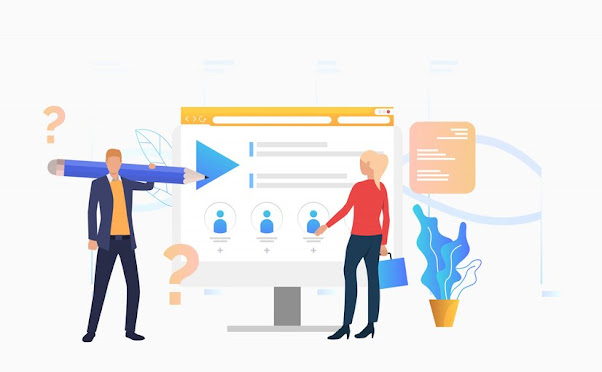

Comments
Post a Comment